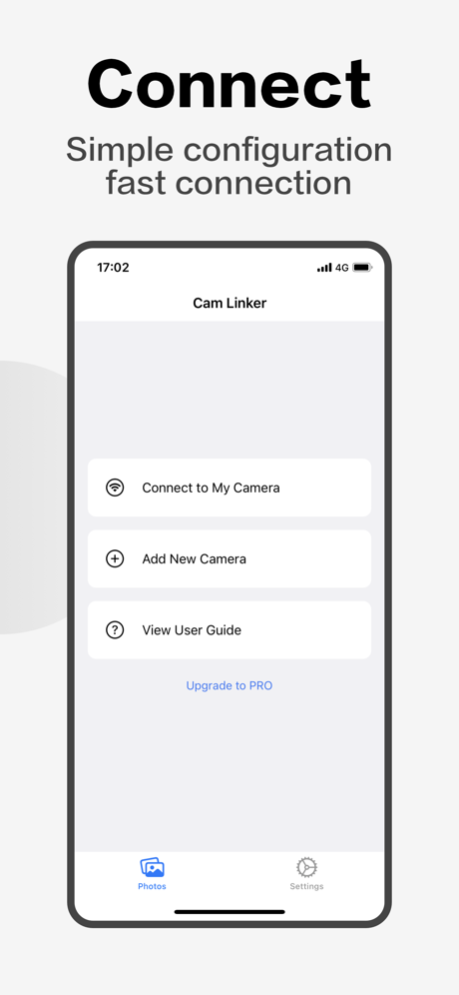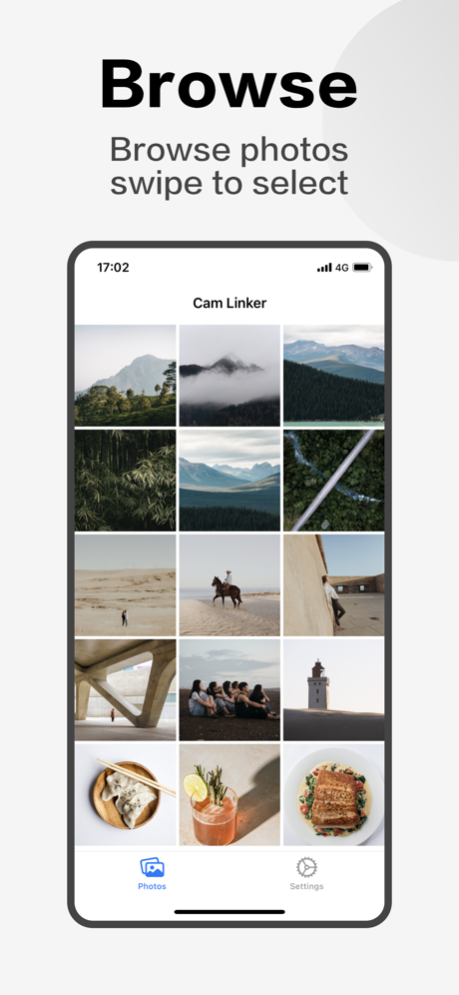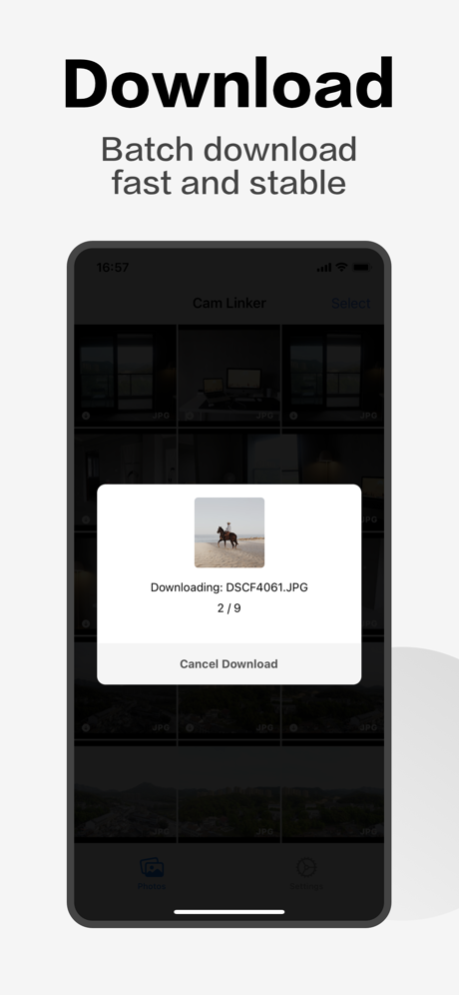Cam Linker - Camera Transfer 1.2.6
Free Version
Publisher Description
Cam Linker is a special tool for Canon and Fuji cameras Wi-Fi wireless photo transfer, through which you can wirelessly transfer photos and videos from your camera to your phone.
It supports browsing and downloading of JPG and MOV format photos and videos.
It supports quick camera connection, swipe to select multiple photos, and multitasking concurrent downloads.
Currently supported Canon camera models:
R, RP, M3, M5, M6, M6 Mark II, M10, M50, M100, M200, 5D Mark IV, 6D, 6D Mark II, 70D, 80D, 90D, 200D, 250D, 750D, 760D, 800D, 1300D, 1500D, 2000D, 3000D, 4000D, Rebel SL2, Rebel SL3, Rebel T6, Rebel T6i, Rebel T6s, Rebel T7, Rebel T7i, Rebel T100, Kiss X8i, Kiss X9, Kiss X9i, Kiss X10
Currently supported Fuji camera models:
X-T1, X-T2, X-T3, X-T4, X-T10, X-T20, X-T30, X-T100, X-T200, X-A3, X-A5, X-A7, X-E2, X-E3, X-E4, X-Pro2, X-Pro3, X-H1, X-A10, X-S10, X30, X70, X100V, X100F, X100T, XF10, XP90, FinePix S1, FinePix S9900W
- Connect
Support simple camera configuration to achieve quick camera connection.
- Browse
Support browsing of camera photos, as well as preview images of videos.
- Select
Support swipe to select multiple photos and quickly add them to the download list.
- Download
Support multiple task concurrent downloads and save them to the system album.
Legal:
Fuji is a trademark of FUJIFILM Corporation.
Canon is a trademark of Canon Corporation.
Terms of Use:
https://lighting.super.site/foruser/terms-english
Privacy Policy:
https://lighting.super.site/foruser/privacy-english
Contact us:
Any questions, Please mail to developer@yaoyouguang.net
:)
May 17, 2023
Version 1.2.6
- Bug fixes: Fixed an issue where connections may fail in certain circumstances.
About Cam Linker - Camera Transfer
Cam Linker - Camera Transfer is a free app for iOS published in the Screen Capture list of apps, part of Graphic Apps.
The company that develops Cam Linker - Camera Transfer is 恒茂 刘. The latest version released by its developer is 1.2.6.
To install Cam Linker - Camera Transfer on your iOS device, just click the green Continue To App button above to start the installation process. The app is listed on our website since 2023-05-17 and was downloaded 1 times. We have already checked if the download link is safe, however for your own protection we recommend that you scan the downloaded app with your antivirus. Your antivirus may detect the Cam Linker - Camera Transfer as malware if the download link is broken.
How to install Cam Linker - Camera Transfer on your iOS device:
- Click on the Continue To App button on our website. This will redirect you to the App Store.
- Once the Cam Linker - Camera Transfer is shown in the iTunes listing of your iOS device, you can start its download and installation. Tap on the GET button to the right of the app to start downloading it.
- If you are not logged-in the iOS appstore app, you'll be prompted for your your Apple ID and/or password.
- After Cam Linker - Camera Transfer is downloaded, you'll see an INSTALL button to the right. Tap on it to start the actual installation of the iOS app.
- Once installation is finished you can tap on the OPEN button to start it. Its icon will also be added to your device home screen.